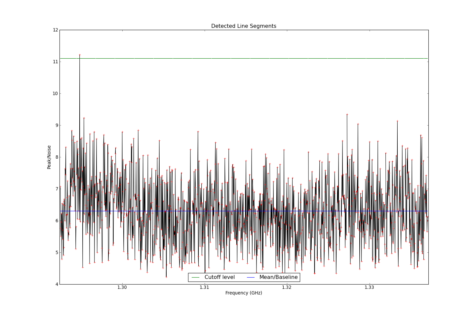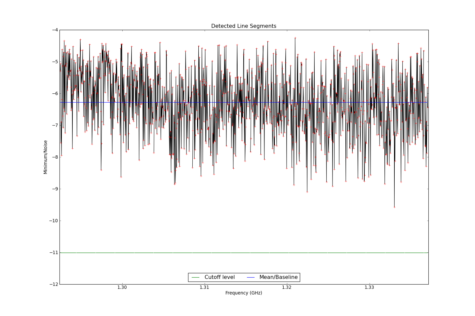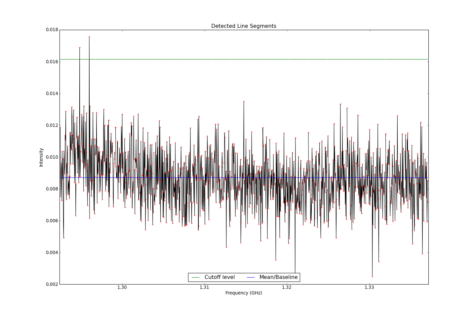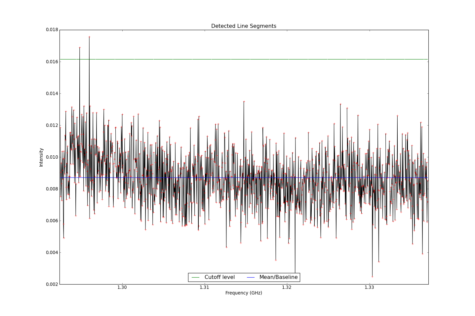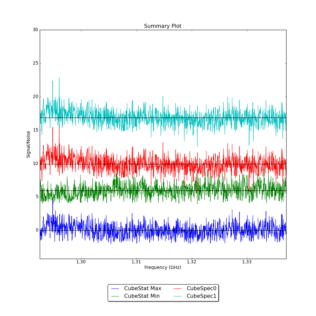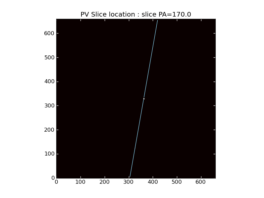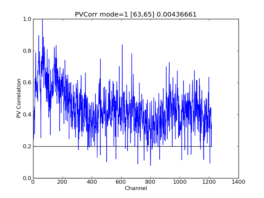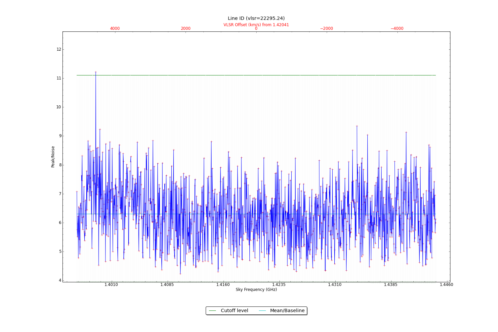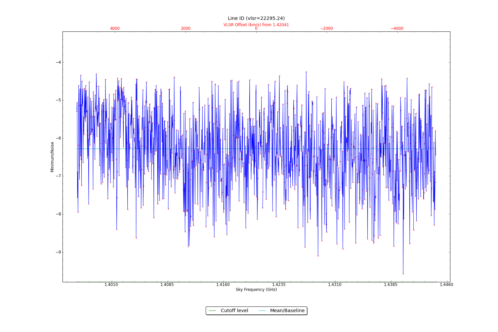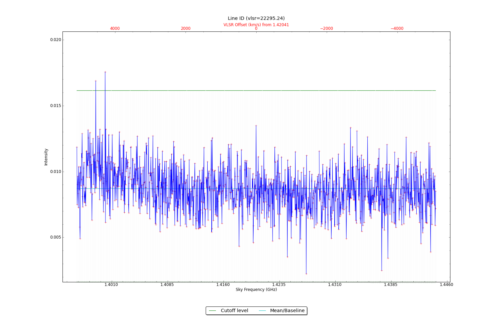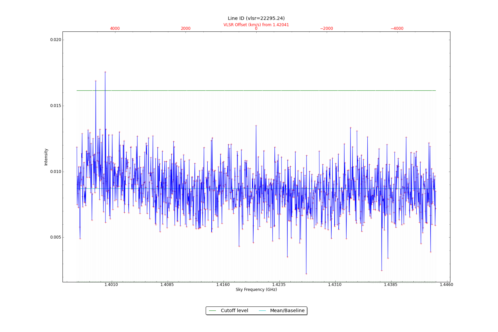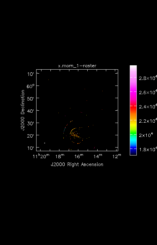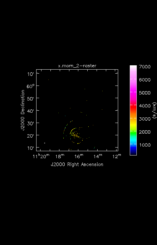This diagram is a directed acyclic graph representing the ADMIT Task connections for the flow. Each arrow represents the connection from an ADMIT task output to the input of another ADMIT Task. The integer next to each arrow is the zero-based index of the ADMIT Task's output BDP. Note any output BDP may be used as the input for more than one ADMIT Task.
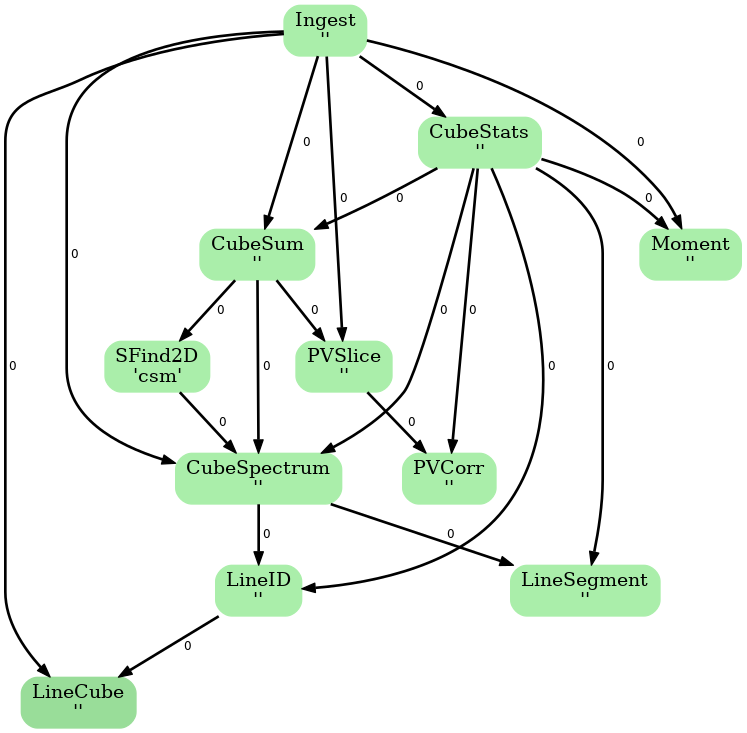
Ingest_AT reads in a FITS image into ADMIT, creating a CASA image and extracting basic information. It is usually the first step in any ADMIT flow.
| Input image (FITS or CASA) | /subaruraid/teuben/HI_image_cube0.fits |
| Output image (CASA) | x.im |
| Object | s1109+6041 |
| Rest frequency | 1.420406 GHz |
| VLSR | 22295.2 km/s (estimated) |
| Beam | 24.00" x 24.00" PA @ 0.00 deg |
| Imsize | 661 x 661 x 1218 |
| Intensity unit | Jy/beam |
| Data min/max | -1.480E-02 / 1.757E-02 |
| Telescope | wsrt |
| Percentage bad pixels | 1.56% |
CubeStats_AT computes image-plane robust statistics on datacubes. These statistics are particularly useful for identifying spectral lines in images where the noise varies as a funnction of frequency.
| CASA image | x.im |
| RMS method | medabsdevmed |
| RMS value | 1.456E-03 |
| Dynamic range | 1.207E+01 |
| Data mean | -6.230E-09 |
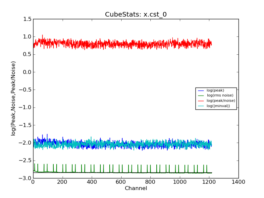
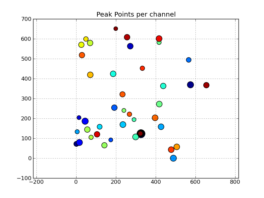

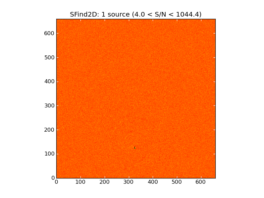
![Average Spectrum at centerbox[[326pix,123pix],[1pix,1pix]] Average Spectrum at centerbox[[326pix,123pix],[1pix,1pix]]](x.csp_0_thumb.png)
![Average Spectrum at centerbox[[11h16m10.761s,+59d19m44.10s],[1pix,1pix]] Average Spectrum at centerbox[[11h16m10.761s,+59d19m44.10s],[1pix,1pix]]](x.csp_1_thumb.png)