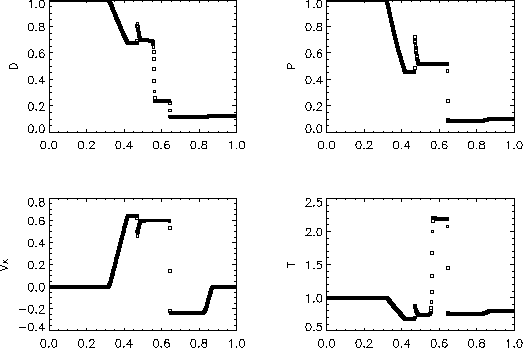 |
As an example of how to configure, compile and run athena1.0 and visualize the output, we show the steps required to run the Brio & Wu shocktube problem. Assuming the code has already been installed (see §2), the first step is to configure:
% cd athena1.0 % configureThe autoconf utility will print a variety of diagnostic statements during this step. Next, the code must be compiled:
% make allThe default compiler options will print diagnostic statements. Then the code can be run in the athena1.0/bin directory:
% cd bin % athena -i ../tst/1D-mhd/athinput.brio+wuThe code will print information about every timestep as it executes. It should generate 40 binary (tabular) dumps named Brio_Wu.*.bin, as well as a history file Brio_Wu.hst. There are a variety of ways that the data in these files can be visulaized; one way is to use the IDL scipts included in athena1.0/vis/idl.
% idl IDL> .run ../vis/idl/pltath.pro IDL> readbin,'Brio_Wu.040.bin' IDL> four_plotThe resulting plots which should now appear on the screen is shown in Figure 1.