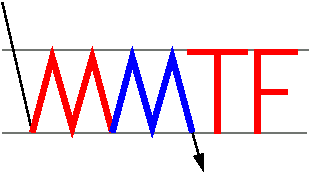Optical Axis
There is a wavelength gradient in the MMTF due to the angle at which rays pass through the etalon. This gradient is circularly symmetric aboout the optical axis (the projection of the MMTF normal axis onto the CCD). The optical axis is in the center of the field of view, but shifts slightly from run to run (due to the re-mounting of the IMACS CCD) and must be re-measured. During a particular run, it is constant within a few pixels as long as the etalon stays parallel.
To find the optical axis, we use the fact that there is a faint ghost reflection between the MMTF and the CCD. Use the following procedure:
- Make sure the etalon is properly parallelized.
- Insert into the beam the MMTF pinhole mask (ID #2049).
- Take a quartz lamp (high) exposure with 1x1 binning. The exposure must be long enough that the 8 "stars" in the upper half of the field of view have ~ 40,000 counts at their peak. At 6600Å this corresponds to an exposure time of ~ 15 seconds.
- Run the "optaxis" command with the following syntax:
% optaxis input_file
where "input_file" is the prefix name of your exposure (e.g. ift0001). The first page of the output plot is shown below. Record the optical axis location in chip coordinates. The coordinates are with reference to pixel [1,1] of the chip listed. Note that the optical axis can be located between chips, as indicated by negative coordinates or coordinates greater than 2048 (4096) on the X (Y) axis. - Put the optical axis location in chip coordinates into the file optaxis.dat, a copy of
which should reside in each data directory for analysis. The contents
should look as follows:
Optical axis location chip# X(pix) Y(pix) 5 6 4098